TP-Link.Neffos Y7 Dump File
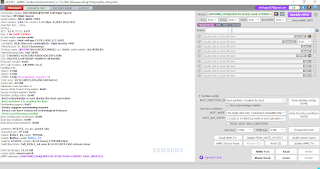
File Password Protection TP-Link Neffos Y7 Dump File with user-part & 100% tested not free price 200Tk Init bus... VCC: 3.3 V, VCCQ: 3.0 V Bus: 1 bit (SDR 52MHz) Access mode: sector mode Power supply: dual-voltage (1.70-1.95V, 2.7-3.6V) Card/BGA: BGA (Discrete embedded) - High density MMC Manufacturer ID: 0x15 (Samsung) Product name: QE63MB (0x514536334d42), rev: 0x03, serial number: 0xC4CBD3F1 Manufacturing date: Mar 2018 CID: 15010051 4536334D 4203C4CB D3F13586 CSD: D0270132 0F5903FF F6DBFFEF 8E40400C Firmware version: 0x03 EXT_CSD revision: 1.8 (MMC v5.1) Partition info: Boot1: 4 MiB Boot2: 4 MiB RPMB: 4 MiB [Provisioned, User area: 14.56 GiB(15,634,268,160 bytes) Download only paid call...+8801710445133

